The 10 Best AI Humanizer Tools for 2025
Discover the best AI humanizer tools for 2025 that are designed to transform AI-generated content into real, human-like text that AI detectors can't detect.
— ChatGOT

Have you ever read an article that is so stiff that it puts you to sleep? Those repetitive sentences, perfect grammar, everywhere reveals the traces of “robot-made” - this is the biggest pain point of the current AI-generated content.
With tools like ChatGPT revolutionizing content production, a paradox is emerging: the more AI writes, the stronger the human desire for “human expression”.
Research shows that 78% of readers can instantly recognize mechanized text, and Google's latest algorithm upgrade puts “naturalness of content” at the heart of its rankings. But don't worry! Google has never banned AI content - as long as it provides unique value. The real challenge is: how to keep AI text productive, but with the warmth and persuasiveness of a real human being?
Exploring the Best AI Humanizer Tool: Reshaping the Future of Text
This is the battleground for AI humanization tools, which use three important technologies to turn cold code into human-sounding text:
Contextual awareness : understanding what's in those words, just like humans do.
Unpredictability remodeling : making AI write more like a human than a set pattern.
Emotional granularity optimization : finding the perfect balance between professionalism and intimacy.
These innovations are what make the best humanize AI solutions stand out in semantic comprehension and contextual adaptation, redefining the boundaries of human-machine collaboration across industries from advertising to academia.
However, choosing an AI humanizer tool is like picking out an invisibility cloak:
● Free tools (even those claiming to be the best ai humanizer free) may not be able to see through advanced detectors like Turnitin.
● Excessive rewriting risks stripping critical data of its original meaning.
● Multilingual processing power affects your performance in the global marketplace.
The key to how to humanize AI text effectively lies in dynamic balancing - maintaining authentic expression while optimizing for SEO and emotional resonance. When we stop just trying to “fool” readers with superficial adjustments, and instead use these tools to enhance logical flow with industry-specific jargon or metaphors, we achieve true human-machine co-creation.
In this post, we've handpicked 10 truly reliable AI humanization tools through rigorous testing criteria (double validation using Originality.ai and GPTZero, plus manual readability assessment). Whether you need to achieve the "perfect disguise" for your academic work to avoid the censorship system, create SEO-friendly content that Google loves, or make your brand's text resonate with your readers' emotions,
You'll find the answer here.
The 10 Best AI Humanizer Tools for Humanizing Text
ChatGOT
ChatGOT is an amazing all-in-one AI writing tool designed to help with everything from generating catchy slogans to rewriting long articles. It’s based on advanced technologies like GPT-4o, bringing together the best features in a user-friendly package. Whether you’re a content creator, a student, or someone managing social media, ChatGOT is here to cater to your every need.
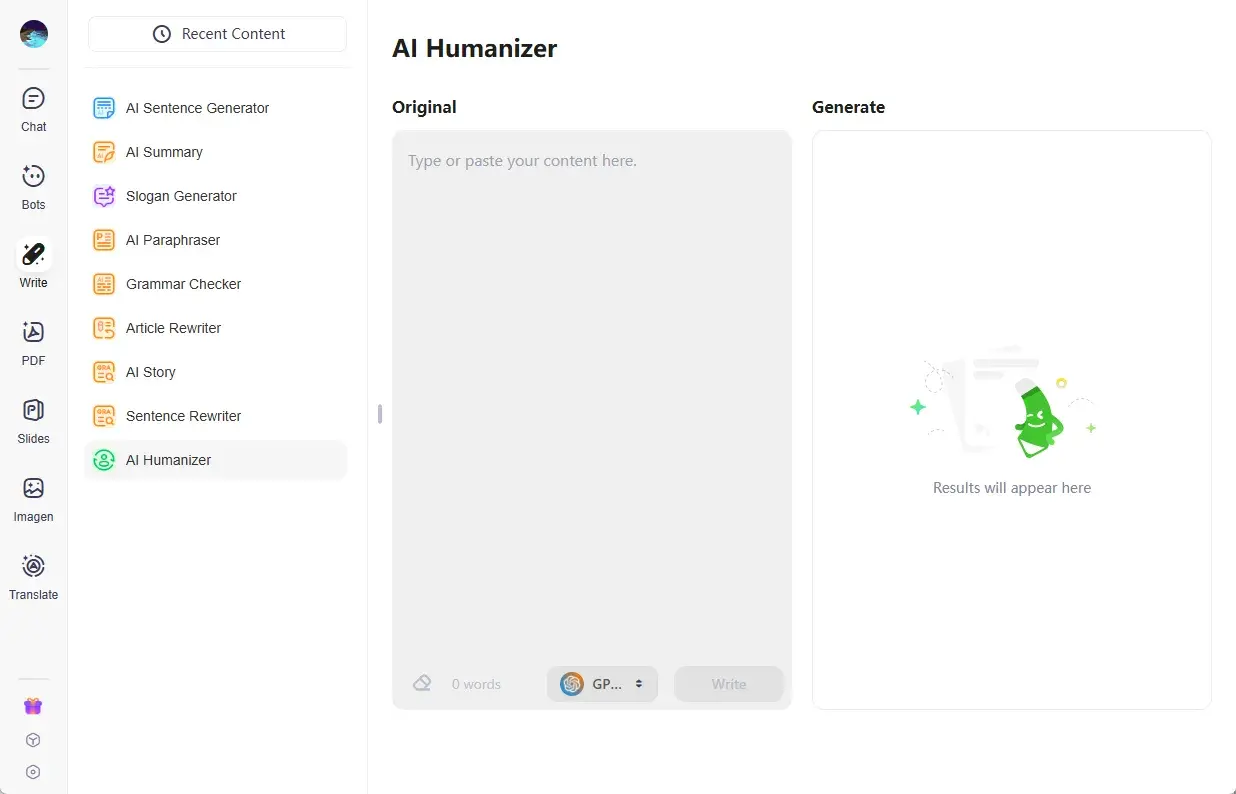
Key Features
● Versatile Tool : ChatGOT offers a comprehensive toolkit that covers a wide range of writing tasks. You can get help with everything from short slogan creation to rewriting extensive articles and crafting engaging stories.
● User-Friendly Free Version : There’s a free version available that’s completely ad-free, allowing you to access essential functions without spending a dime. This makes it perfect for users who have light writing needs and want to save some cash.
● Human-like Touch : Thanks to the innovative humanization feature using a special hybrid model, ChatGOT can add personality to your writing.Plus, it has impressively high scores in originality checks, so your work stays unique.
What to Consider
● Content Depth : While ChatGOT can be used for a wide range of content, it lacks thesaurus customization for more technical documents such as academic papers or legal contracts, so some manual tweaking may be required.
● Advanced Features: Some advanced modes, including GPT-4o and Gemini, are only available to Pro members and require a subscription.
Pricing :Free / $9.9~$15.9
Summary:
ChatGOT is an excellent choice for anyone looking to improve their writing without breaking the bank. It offers a rich set of features and there is no barrier to entry. While it may not be a replacement for specialized tools for professional-grade documentation, its social media-friendly approach and excellent free product make it a standout choice over other single-feature tools like BypassGPT and Humbot.
BypassGPT
BypassGPT is like a buddy that helps you make your writing more relatable and easier to read. While it claims to be able to sneak past AI detection, people aren’t so sure about that part.
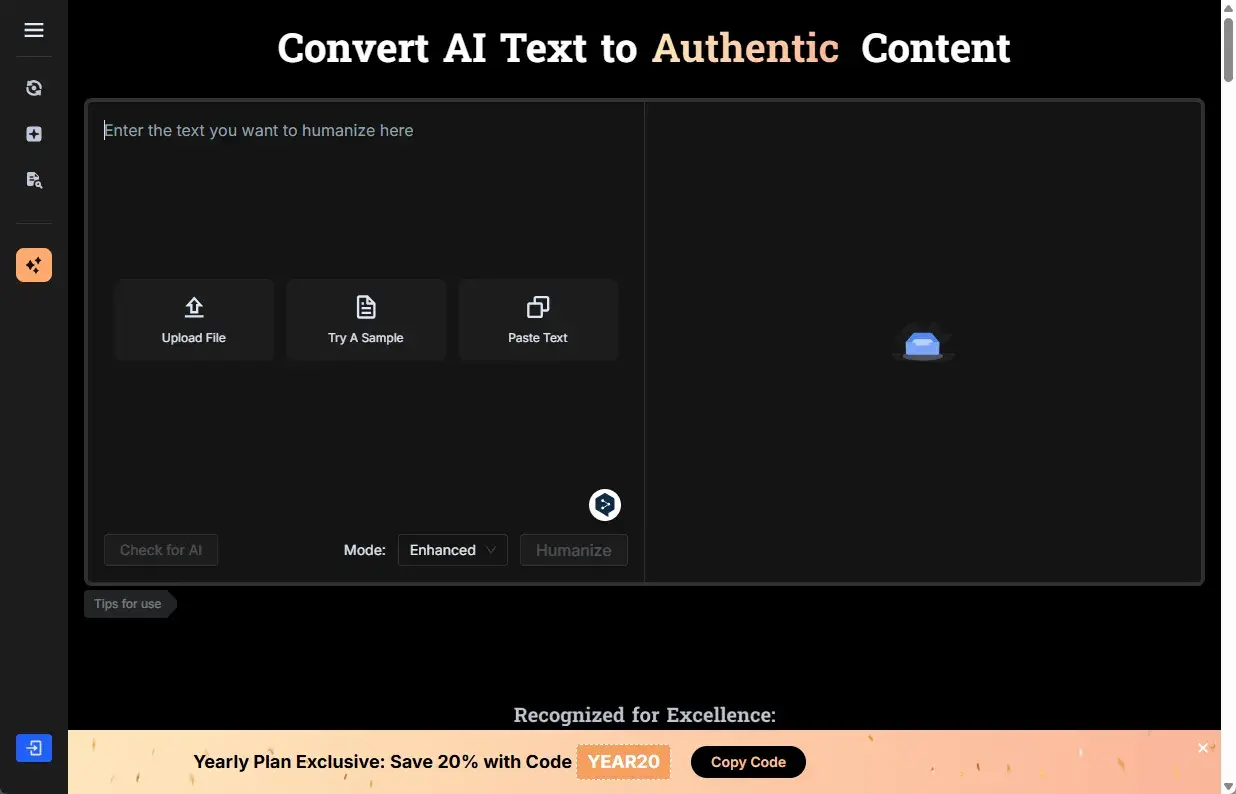
Key Features
● Versatile Options: It can rewrite anything from articles and reports to marketing materials. It’s especially handy for bloggers and anyone looking to improve their SEO game.
● Makes Writing Natural: BypassGPT adjusts the tone and wording based on what you’re writing about, which helps give your text a more human feel.
● Different Modes: You can choose from three writing styles: “Quick” for speedy results, “Creative” for those times when you want to think outside the box, and “Enhanced,” which claims to outsmart detection systems.
What to Consider
● AI Detection Woes : In practice, tools like Originality AI and GPTZero often label its work as AI-generated, sometimes scoring it as high as 100%.
● Enhanced Mode Limitations : Some users feel that the so-called enhanced mode struggles to mask its AI origins and focuses too much on sounding good, leaving some traces behind.
● Accuracy Concerns : Every now and then, it might throw in extra phrases that aren’t needed or create awkward pauses in the text.
Pricing :$8~$30
Summary:
BypassGPT does a decent job of making your writing feel more human, especially for lighter tasks. However, its claim to avoid AI detection is still up for debate. If you decide to give it a try, think carefully about what you need—whether you prioritize making your writing sound natural or keeping it under the radar—and always do a quick check to make sure everything reads smoothly!
Undetectable AI
Undetectable AI is a tool designed to help users create content that can easily slip past AI detection systems. Its main focus is on being stealthy, which means it sometimes sacrifices a bit of readability to achieve that goal.
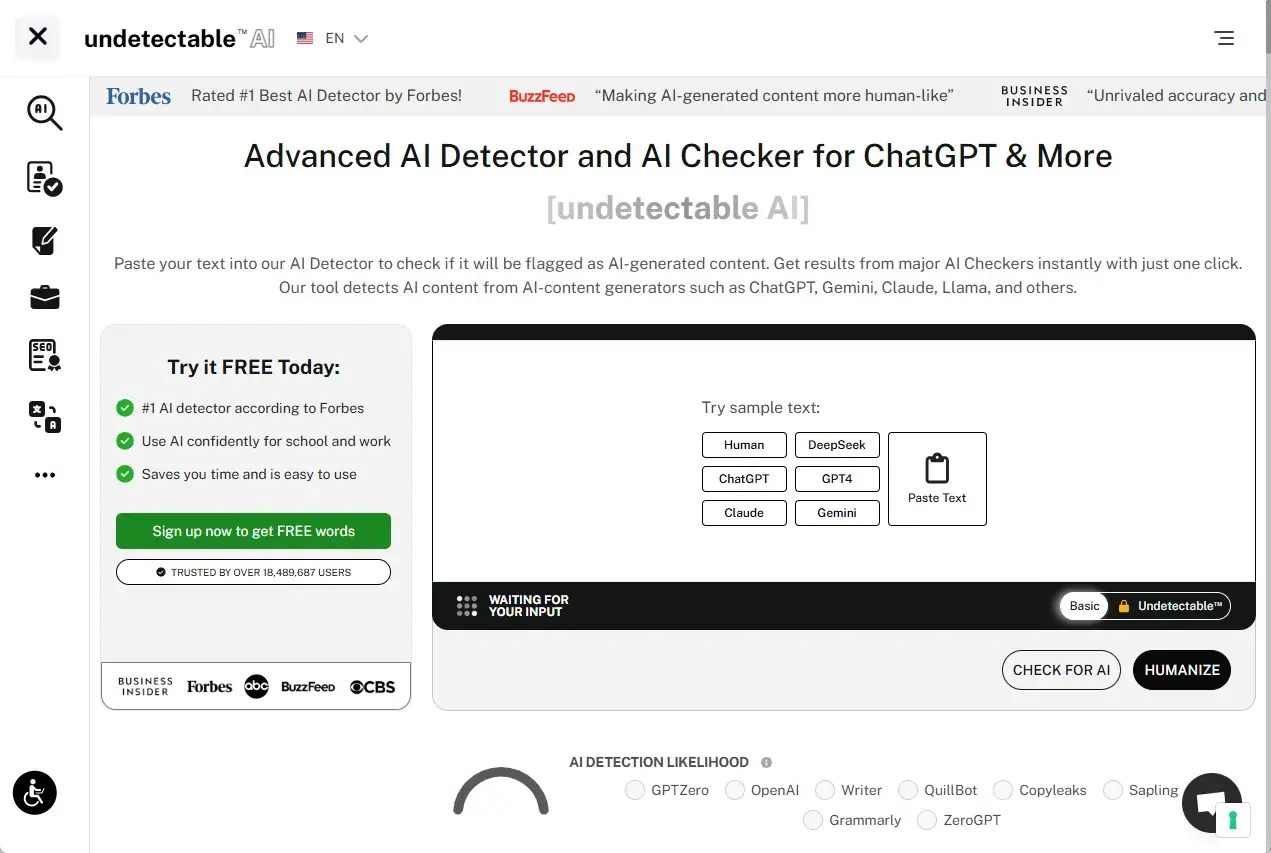
Key Features
● Top-notch Detection Evasion : This tool boasts an impressive success rate of 95% to 98% on “human text” scores from popular detection platforms like Originality AI and GPTZero.
● Smart Algorithm Adjustments : To make AI-generated text less recognizable, it tweaks things like sentence structure. This can involve simplifying punctuation or adding certain words, making the text feel a bit more unpredictable.
● Customizability : Users can tailor the output to their needs. You can choose the readability level—whether it’s formal, casual, or for specific purposes like articles or reports. Plus, it offers three different output styles: “more readable,” “more balanced,” and “more humanized,” allowing for flexibility depending on the situation.
What to Consider
● Readability Issues : Some users have pointed out that the text can sometimes feel flat. This is because it may rely on overly simplistic vocabulary and punctuation changes, making the content less engaging.
● Potential Errors : While the tool does a good job of bypassing detection, it can occasionally introduce awkward phrases or punctuation mistakes that you’ll need to fix manually.
● Pricing Concerns : The free version offers limited use, and the paid plans tend to be pricier than most other options out there. For users who need advanced features like “Stealth Mode,” upgrading to a premium plan can be quite a leap.
Pricing :$5~$19
Summary
Undetectable AI is a leading tool for those looking to navigate high-risk detection situations. While it has great stealth capabilities, its focus on concealment can sometimes impact text quality. If your main goal is to evade detection and you don’t mind polishing the final output, this tool is worth considering. But if you’re after more natural-flowing language or are on a tight budget, you might want to explore other options or use it alongside different tools for better results.
StealthGPT
If you’re looking for a tool that can whip up content in no time and sounds pretty much like a human, StealthGPT might just be what you need. It’s designed for speedy writing and can help optimize your content quickly, but it does have some quirks to be aware of.
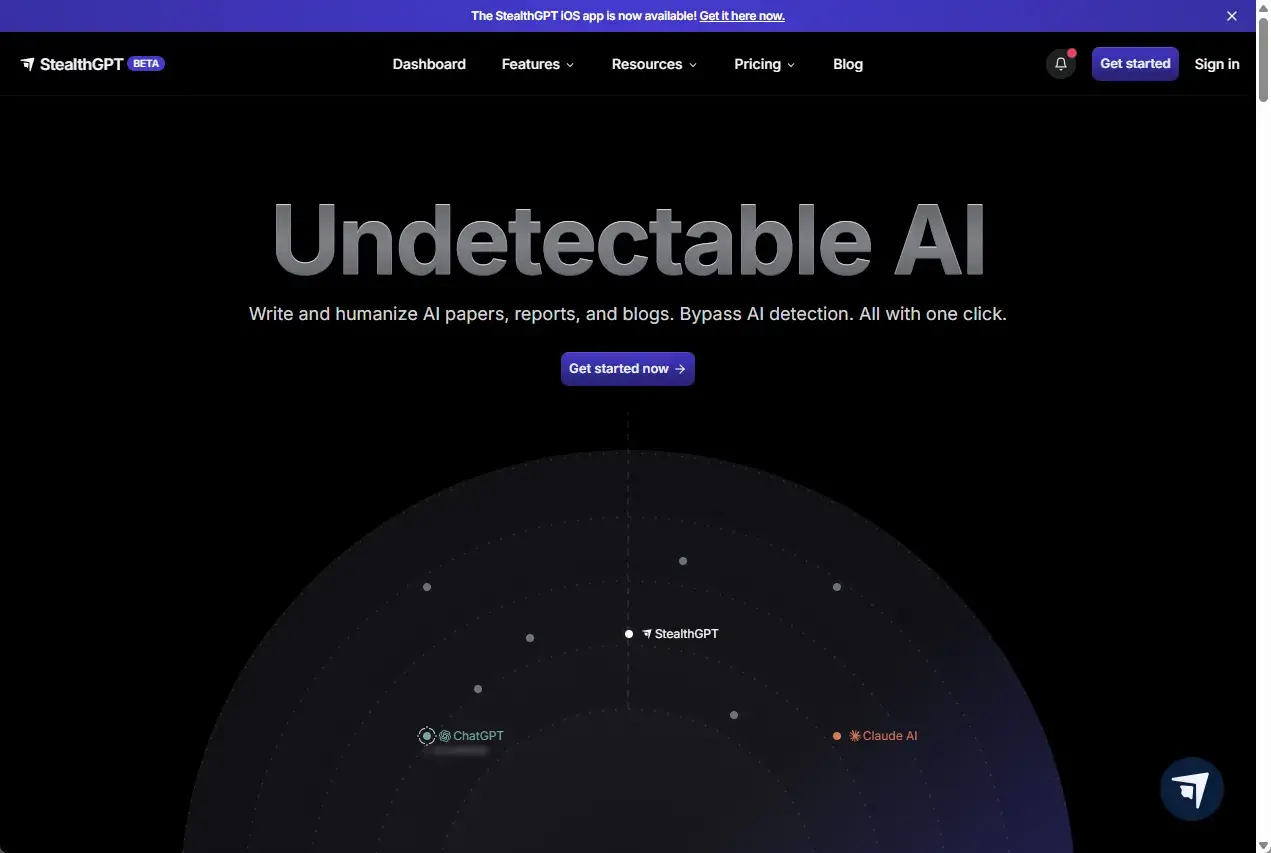
Key Features
● Fast & Efficient : This tool is all about speed. Whether you need a blog post or social media captions, it can generate text in just a few minutes. Some users say it writes so naturally that it feels more human than other tools out there, with only a 2% chance of being flagged as AI-generated by tools like GPTZero.
● User-Friendly : The interface is straightforward, making it easy for anyone to dive right in, even if you’re not tech-savvy.
● Additional Features : If you opt for the paid features, you can unlock capabilities like chatting through PDFs, which expands how you can use it.
What to Consider
● Detection Issues : While it might slip under the radar for some AI detection tools, it struggles with others. For instance, it completely fails Originality AI detection. So, if your work needs to pass strict checks, this could be a problem.
● Content Quality : Sometimes, it might throw in random names or phrases that don’t really belong. This means you might have to do a bit of editing afterward to keep everything coherent.
● Not Much Control : Currently, you can’t tweak things like tone or style in a sophisticated way, which might lead to unpredictability in the output.
Pricing :$24.99~$249.99
Summary
StealthGPT is a solid choice for generating quick content when you don’t have sensitive requirements. Just be aware of its limitations in detection and the occasional randomness in its writing. If you need something that’s fast and readable and don’t mind doing a little extra editing, it’s worth a shot. However, if you want reliability in bypassing detection or need more control over the output, you might want to look into a more professional option like Undetectable AI.
Humanize AI Pro
Humanize AI Pro is a handy tool that makes it easy to rewrite text to feel more personal and relatable. It’s great for everyday use, and the best part? It’s free and lightweight, perfect for those who just need a little help without going overboard. However, it’s worth noting that it might not always stay under the radar for advanced detection software.
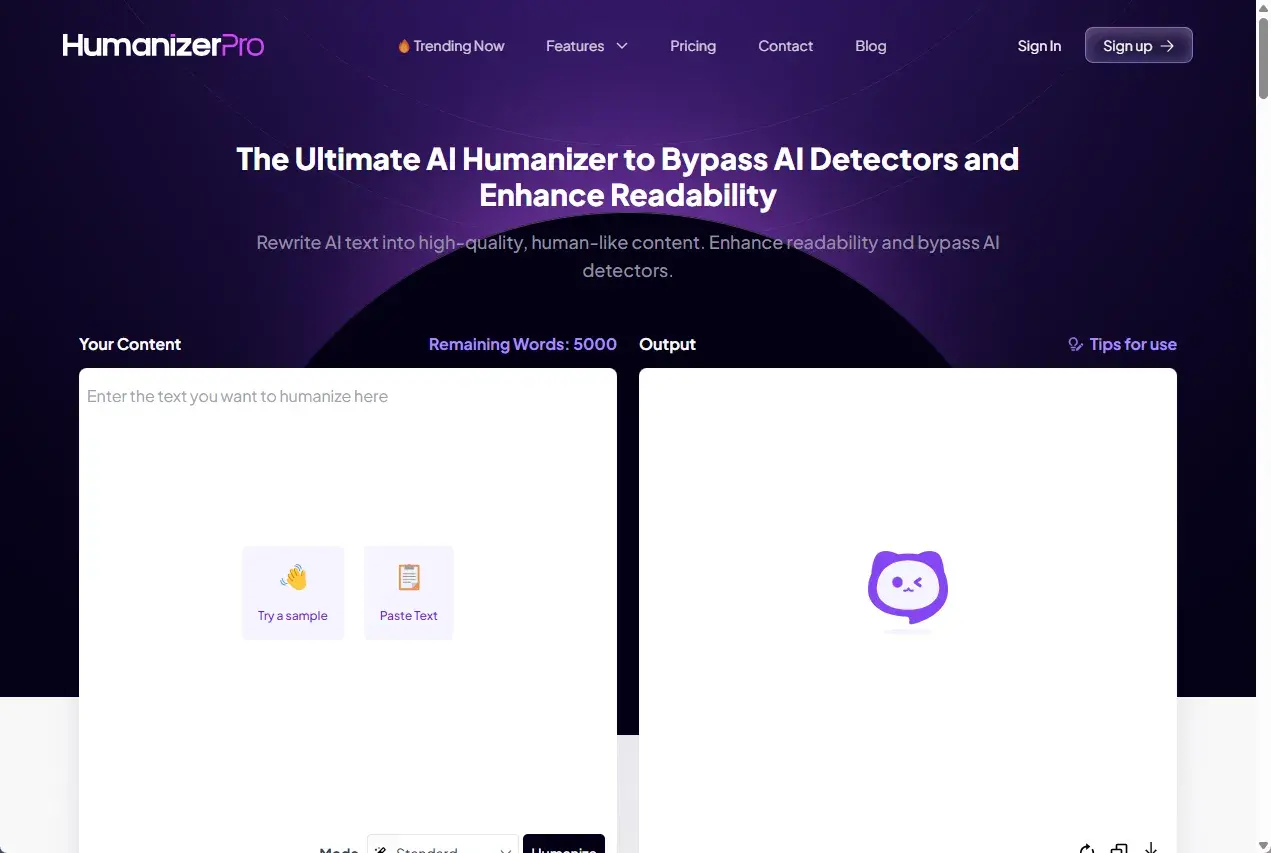
Key Features
● Multiple Modes: The tool offers six different styles of writing. Whether you need something formal for work, casual for social media, or academic for assignments, it’s got you covered.
● Ultra Run Mode: This is meant to help you get past basic detection tools. However, keep in mind that it might not work against more advanced ones.
● Rewrite Marker : When you get your new text, the tool highlights changes. It shows what was altered in orange and what was kept the same in blue, so you can easily see the differences.
What to Consider
● Struggles with Advanced Detection : While it can dodge some free detection tools, it doesn’t fare well against paid ones like Turnitin. This means if you’re using it for school or professional work, you might need to tweak it manually.
● Strict Free Version Limits : The daily cap of 200 words can be a bit restrictive. If you need to rewrite more frequently, you’ll want to look into their subscription options, although they may not be as economical compared to other unlimited options.
● One-Dimensional Functionality : It doesn’t have built-in detection, so you’ll need to rely on other tools to check if your text is still flagged as AI-generated.
Pricing :$7~$39
Summary
Humanize AI Pro is a great option for those looking to optimize their writing quickly without spending a lot. It’s best suited for casual use or short texts, especially if you’re okay with a little bit of manual proofreading. But if you need something reliable for bigger projects or work that must go unnoticed, it might be better to look at higher-end tools like Undetectable AI.
HIX.AI
HIX.AI is an all-in-one writing platform designed to make your writing and rewriting tasks easier and more efficient. It comes packed with user-friendly tools, though some features might not always work perfectly with advanced detection systems and paywalls.
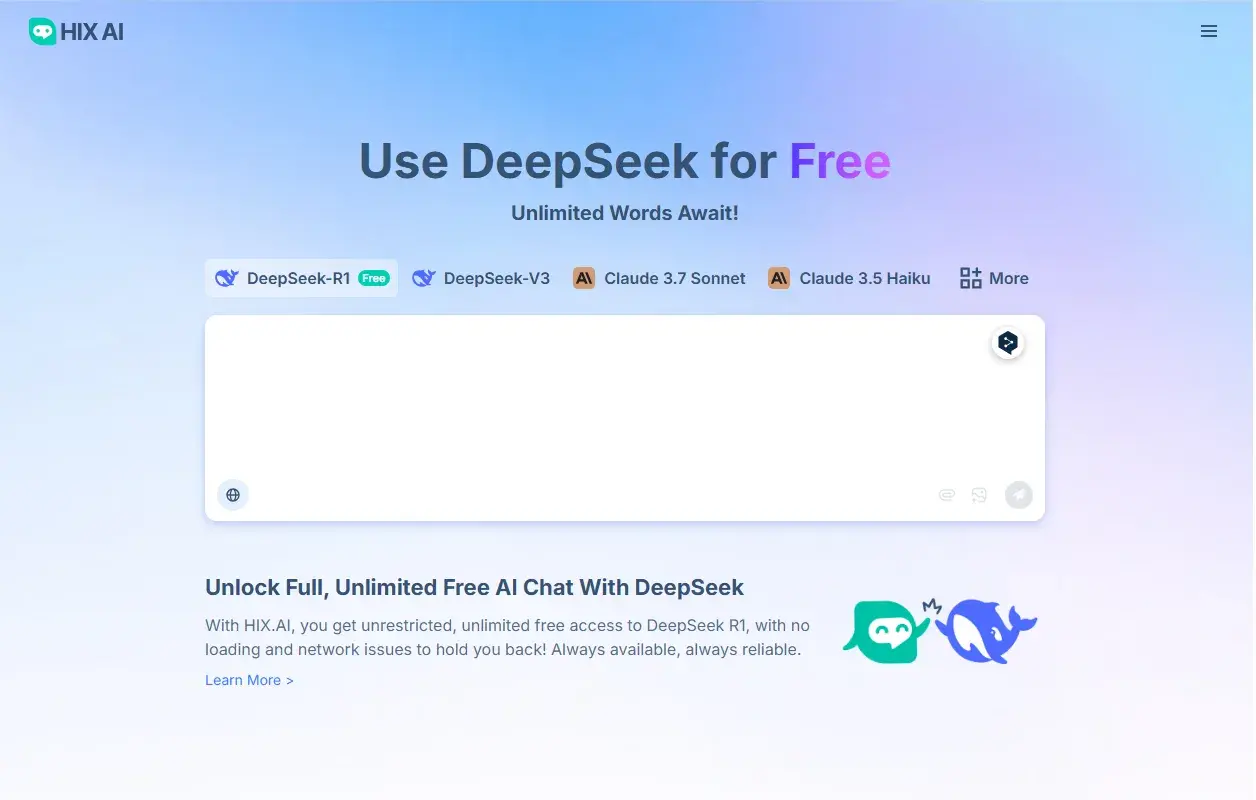
Key Features
● One-Stop AI Workbench : Think of HIX.AI as your writing workshop. It offers over 120 integrated tools, including options for rewriting (like HIX Bypass), an AI assistant that helps you while you browse, an AI search engine, and even tools for essay writing.
● Real-Time Help : With its browser plugin, you can get AI assistance as you surf the web, making your content creation process faster and smoother.
● Flexible Rewriting Options : HIX.AI offers four different rewriting styles:Quick Mode、Radical Mode、Latest Mode、Built-In Testing.
What to Consider
● Inconsistent Detection Bypass : While HIX.AI can bypass basic detectors, it struggles with tougher ones like Turnitin. If you’re considering using it for academic or professional work, tread carefully.
● Variable Rewriting Quality : The Radical Mode can lead to errors and awkward phrasing, while the Balanced Mode generally delivers the best results—though it still benefits from a quick manual review.
● Longer Texts Might Not Flow Well : If your writing exceeds 300 words, it’s best to break it into smaller chunks, as coherence can suffer with longer entries.
Pricing :$7.99~$39.99
Summary
HIX.AI is a versatile platform that works well for casual users who are looking for some basic writing and rewriting tools. Its HIX Bypass feature performs decently in Balanced Mode and is user-friendly. However, its challenges with detection and a complicated payment structure may limit its appeal for more serious or professional writing needs.
QuillBot
If you’re looking for a straightforward tool to help with rewriting your text, QuillBot might be the right fit for you. It’s designed to make your writing smoother and clearer, although it’s important to note that it’s not great at hiding the fact that the content was generated by AI.
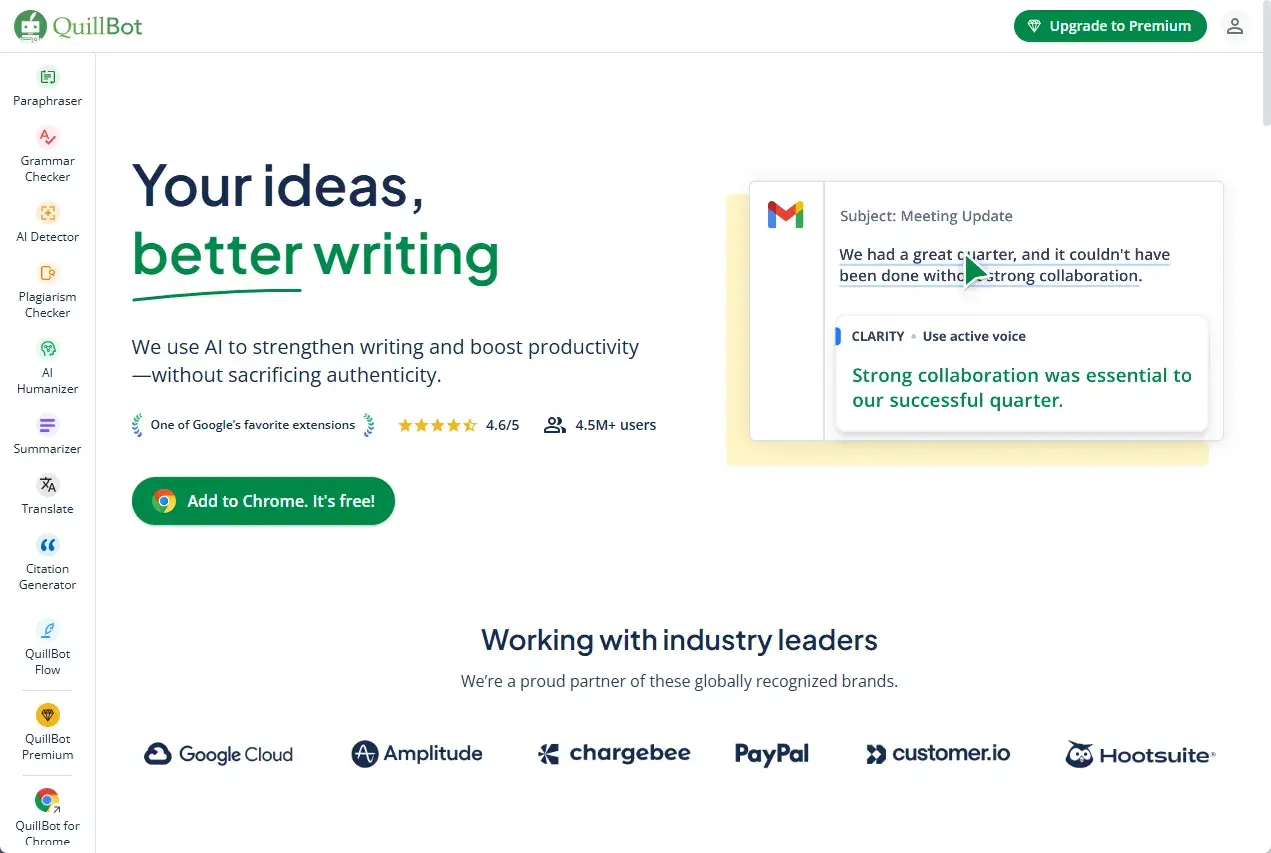
Key Features
● User-Friendly : One of the best things about QuillBot is how easy it is to use. You can see your changes in real time, which means you can compare the original text to your rewritten version instantly.
● Free Version Available : If you’re just starting out, QuillBot offers a free version that lets you rewrite up to 125 words at a time. This is a perfect way for beginners to get the hang of things without any cost.
● Natural Language Optimization : QuillBot focuses on making your writing more readable. It simplifies complex sentences and replaces jargon with more everyday language. For example, if you’re trying to explain something technical, it will help make it sound more relatable.
What to Consider
● Limited AI Detection Bypass : If you’re hoping to use QuillBot to create content that can pass as human-written without detection, you might be disappointed. Professional tools for detecting AI-generated content easily identify QuillBot’s work.
● Surface-Level Changes : When QuillBot rewrites text, it only changes about 30% of the vocabulary and often leaves the sentence structure the same. This can mean the final product still feels very “AI”.
● Free Version Limitations : The free version gives you access to just two rewriting modes, and if you want the more advanced features—like Creative Mode—you’ll need to pay for an upgrade.
Pricing :Free / €8.33~€19.95
Summary
QuillBot is a solid choice if you’re looking for a quick way to polish your writing. It shines when it comes to making text more readable, but it doesn’t have the capability to disguise AI-generated content. If you’re just doing a quick edit, the free version should work well. However, for deeper changes or academic writing, you might want to look at more advanced tools.
WriteHuman AI
WriteHuman AI is a user-friendly tool designed to help enhance emotional expression in your writing. It’s particularly useful for creating engaging branded content, such as blogs, emails, and social media posts, but keep in mind that it has some limitations when it comes to avoiding detection by AI recognition systems.
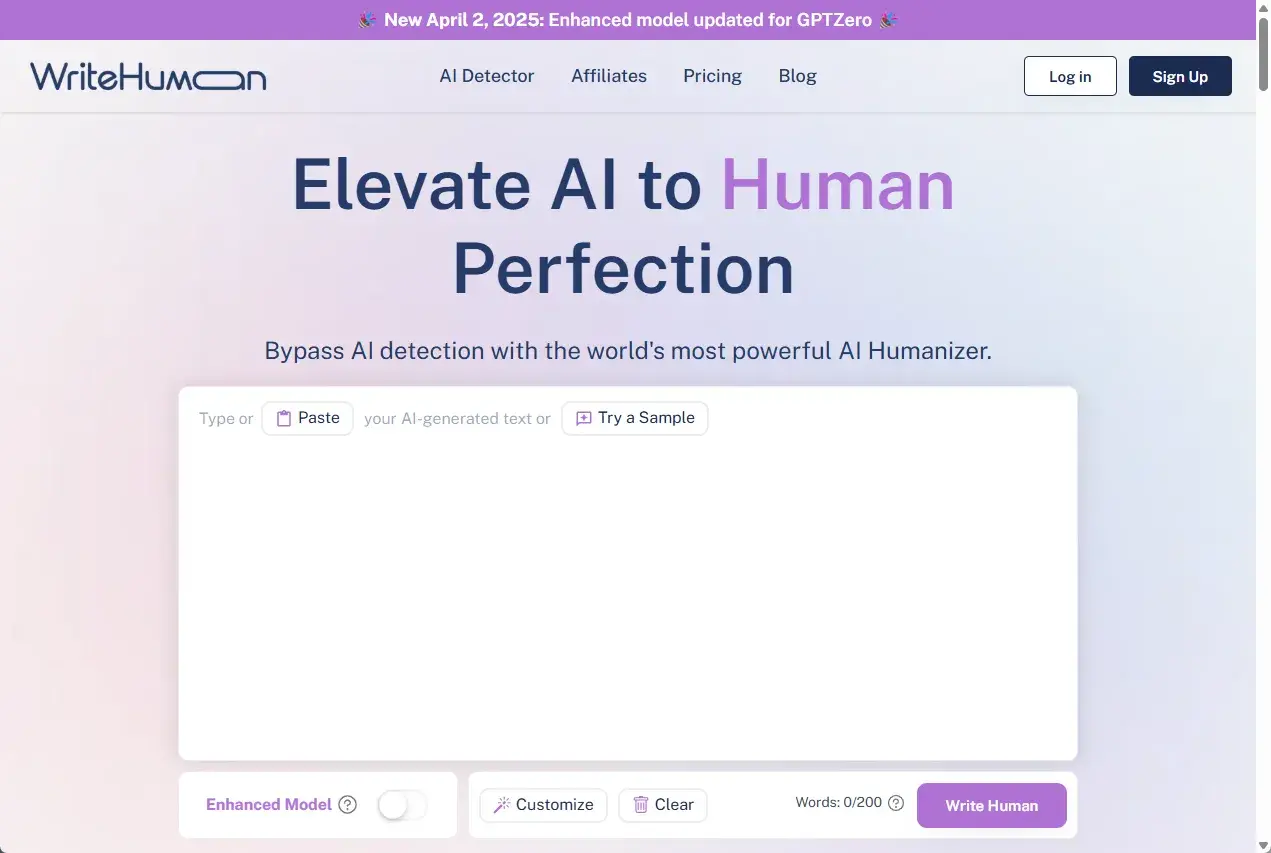
Key Features
● Emotional Tone Adjustment : This tool can infuse your writing with warmth, excitement, or drama, making it perfect for storytelling in marketing materials. The output sounds natural, minimizing the mechanical feel often associated with AI writing.
● Easy to Use : With a minimalist design, you just need to input your text and click a button to get a transformed version—no complicated settings required.
● Detection Capabilities : While it passes detection tests in about 76% of cases, some tools—like Originality AI—don’t recognize AI-generated content at all, making it a mixed bag in terms of reliability.
What to Consider
● Detection Challenges : If you’re dealing with heavy academic or sensitive content, strict detection systems like Turnitin may flag your work.
● Word Choice Concerns : The tool occasionally uses phrases like “essential” or “very typical,” which can hint at AI involvement and expose machine-generated text.
● Technical Content Adaptation : If you’re trying to rewrite technical documents or legal texts, be cautious. The tool might overly emotionalize the content, distorting the original meaning, and you may need to do a lot of manual editing afterward.
Pricing :$12~$48
Summary :
WriteHuman AI is an affordable choice for enhancing emotional appeal in content, especially for brand marketing and light rewriting tasks. However, its detection and adaptability to more technical subjects are weak. If you want a natural tone but don’t need to slip past detection tools, it’s a good option to start with. For more security and nuanced humanization, consider using professional services like Undetectable AI.
Humanize AI Text
Humanize AI Text is a versatile tool designed to make your writing feel more natural and engaging. It offers a variety of rewriting styles and optimization features, but it does have some inconsistencies in how well it maintains a natural flow and avoids detection.
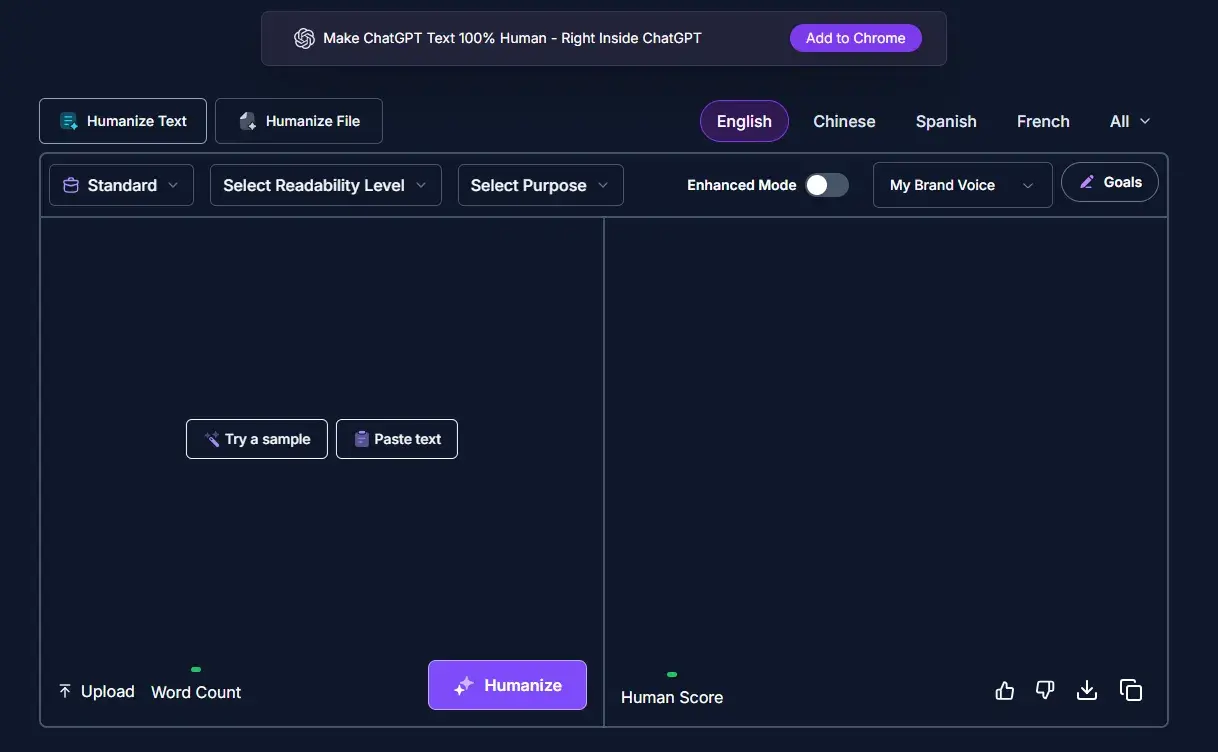
Key Features
● Flexible Rewriting Options :The platform provides six different ways to rewrite content. Whether you want to shorten, expand, or simplify text, there’s an option to match your needs. This makes it useful for different situations, whether you’re writing a casual blog post or a technical report.
● Tailored Tone and Style :You can customize the tone and clarity of your writing for your specific audience. For instance, if you’re targeting technical readers or a broader audience, you can adjust the content accordingly. It’s like having a personal assistant to polish your writing just the way you want!
● Custom Personas :You can choose from pre-set persona templates, like “professional blogger” or “academic author,” or create your own persona. This helps ensure that your writing style is consistent and fits well with what you’re aiming to achieve.
What to Consider
● Inconsistent Quality :The quality of rewrites can vary. In some cases, the extended mode may add extra words that don’t really change the meaning. Meanwhile, the simplified mode might cut out important details, leaving the text feeling a bit too bare.
● Technical Language :Sometimes, the output can sound a bit too formal, using directive words like “must” and “should,” which might take away from that conversational tone we often aim for.
● Lack of Built-in Detection :The tool doesn’t have its own AI detection feature and instead relies on third-party tools for checking. Plus, it doesn’t provide detailed test results on more robust detection tools, which may be a concern for some users.
Pricing : $14.4~$32.8
Summary :
Humanize AI Text is feature-packed and particularly effective for multilingual and diverse style optimization. However, its occasional technical tone and unclear detection abilities might limit its use for some. If you’re looking for flexible style adjustments and don’t mind a little manual editing, it’s worth giving a try. But if you need consistent naturalness or need to ensure your text won’t be flagged, you might want to use it alongside a tool like Undetectable AI Verification to confirm authenticity.
Humbot
Humbot is a super-fast AI tool designed for quickly humanizing text. It’s perfect for those urgent projects where you need something done quickly, but it doesn’t go too deep into making your writing sound more nuanced or sophisticated.
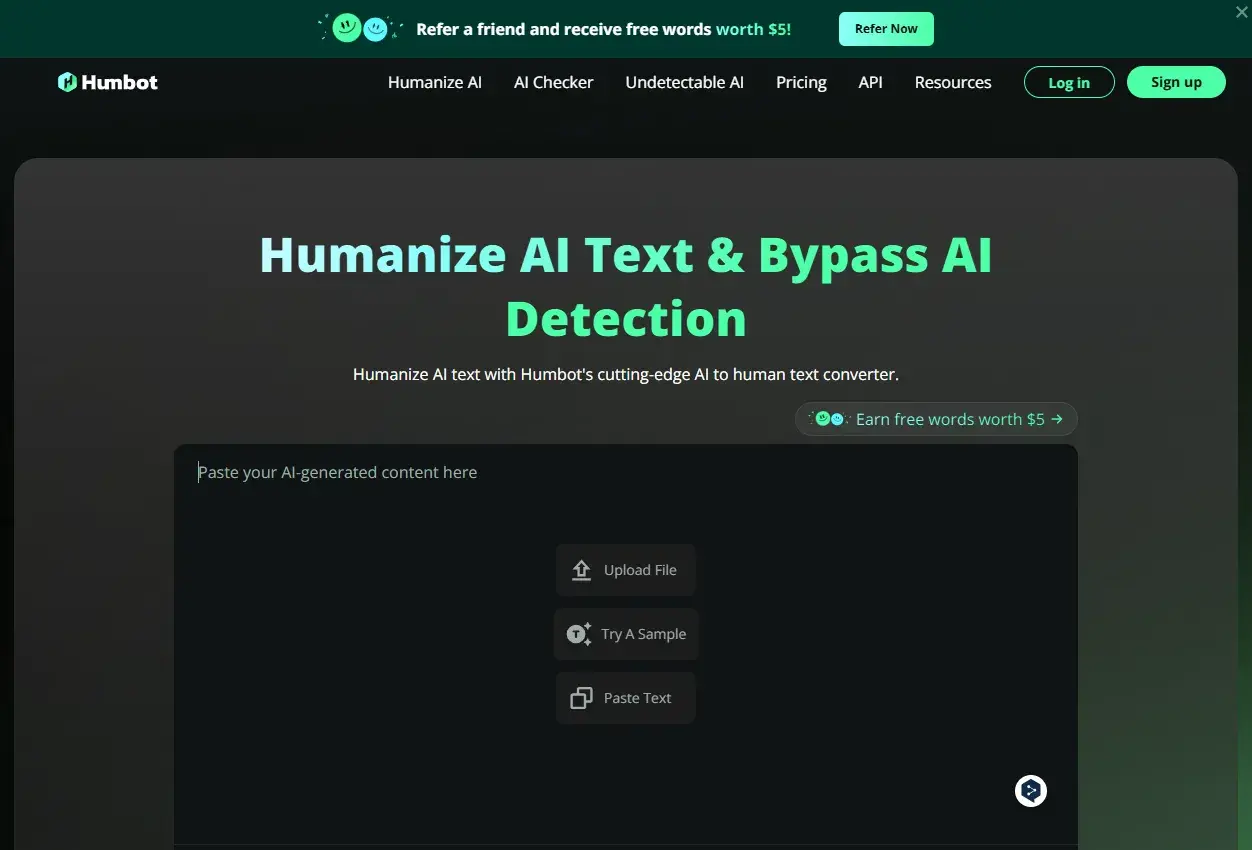
Key Features
● Blazing Speed: It can rewrite a 1,000-word piece in just 5 seconds! Seriously, that’s more than three times faster than other tools like WriteHuman, which takes about 15 seconds.
● Easy to Use : You won’t find any complicated settings here. Just copy your text, click a button, and boom — your new text is ready. It’s designed for when you’re in a hurry.
● Good Basic Humanization : The tool does a solid job of making your text sound more natural. For instance, it changes phrases like “Changes were implemented” to “We implemented changes,” making things sound more active and engaging.
What to Consider
● Detection Issues : While it can slip past some basic detection tools, it’s not foolproof. Advanced systems like Originality AI or Turnitin will catch it every time.
● AI Traces : Sometimes, it keeps the original AI’s phrasing—nothing worse than seeing phrases like “Let’s explore…” or “In conclusion” left in your text.
● Lack of Depth : Overusing quick templates can make your writing feel a bit flat and emotionless, especially in marketing or storytelling.
Pricing : $7.99~$59.99
Summary :
Humbot is all about speed and is a great choice if you need something done fast without worrying too much about detection. However, if you’re looking for high-quality humanization, consider tools like Undetectable AI or HIX Bypass for a more polished finish.
Conclusion for The Best AI Humanizer
Today, as AI technology changes the way we create content, more and more of us are gravitating towards tools that blend mechanical efficiency with a human touch.
Whether we're trying to maintain a consistent brand voice among team members, express ideas succinctly and clearly, or refine our work to professional standards, these tools add warmth to our writing in different ways. Some tools excel at deeply reorganizing content, while others balance complexity with ease of use.
The point is that these tools like AI humanizer aren't just there to replace our efforts - they can be the starting point for our unique ideas.